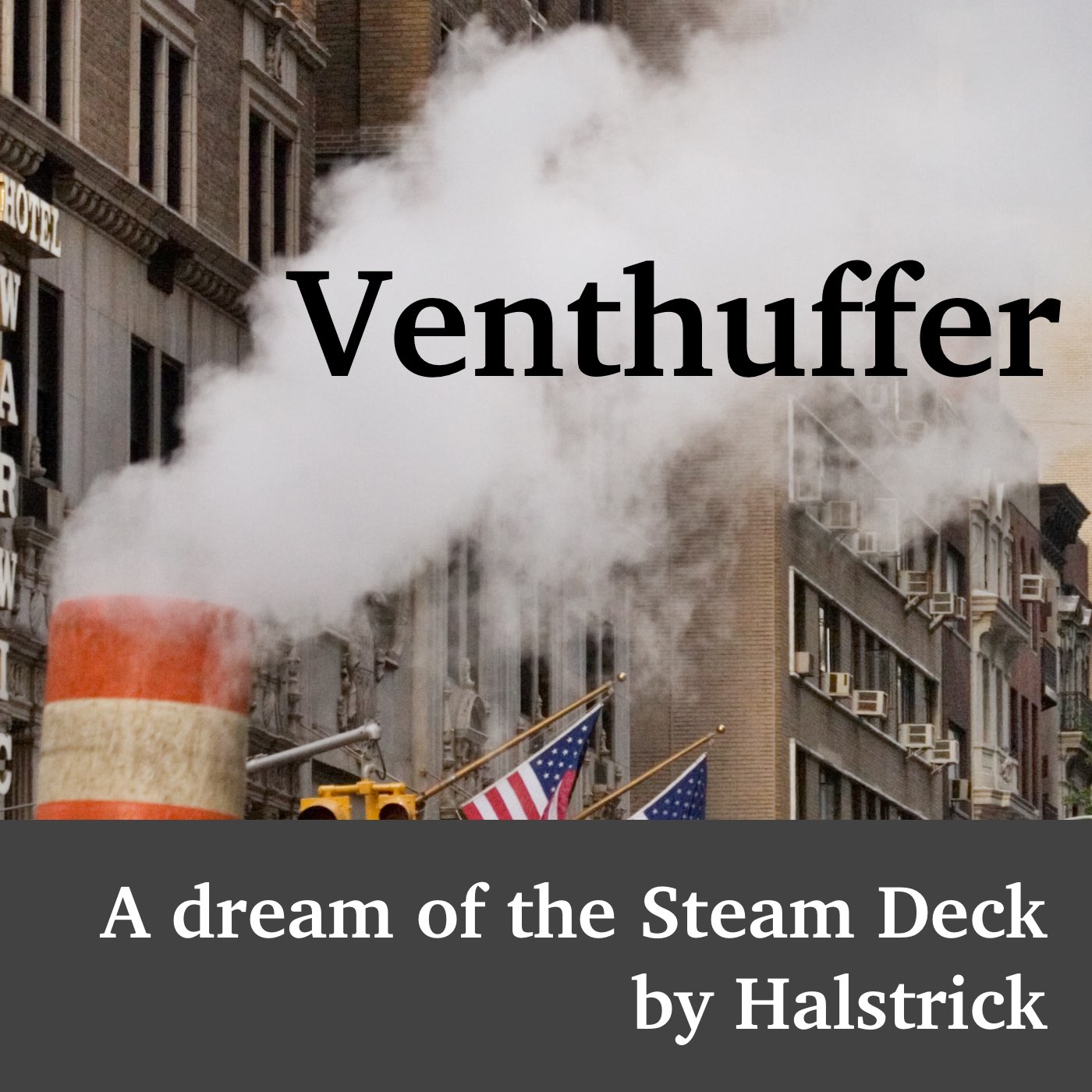This is an audio zine by Jason McIntosh, speaking as Halstrick, about the Steam Deck video game console.
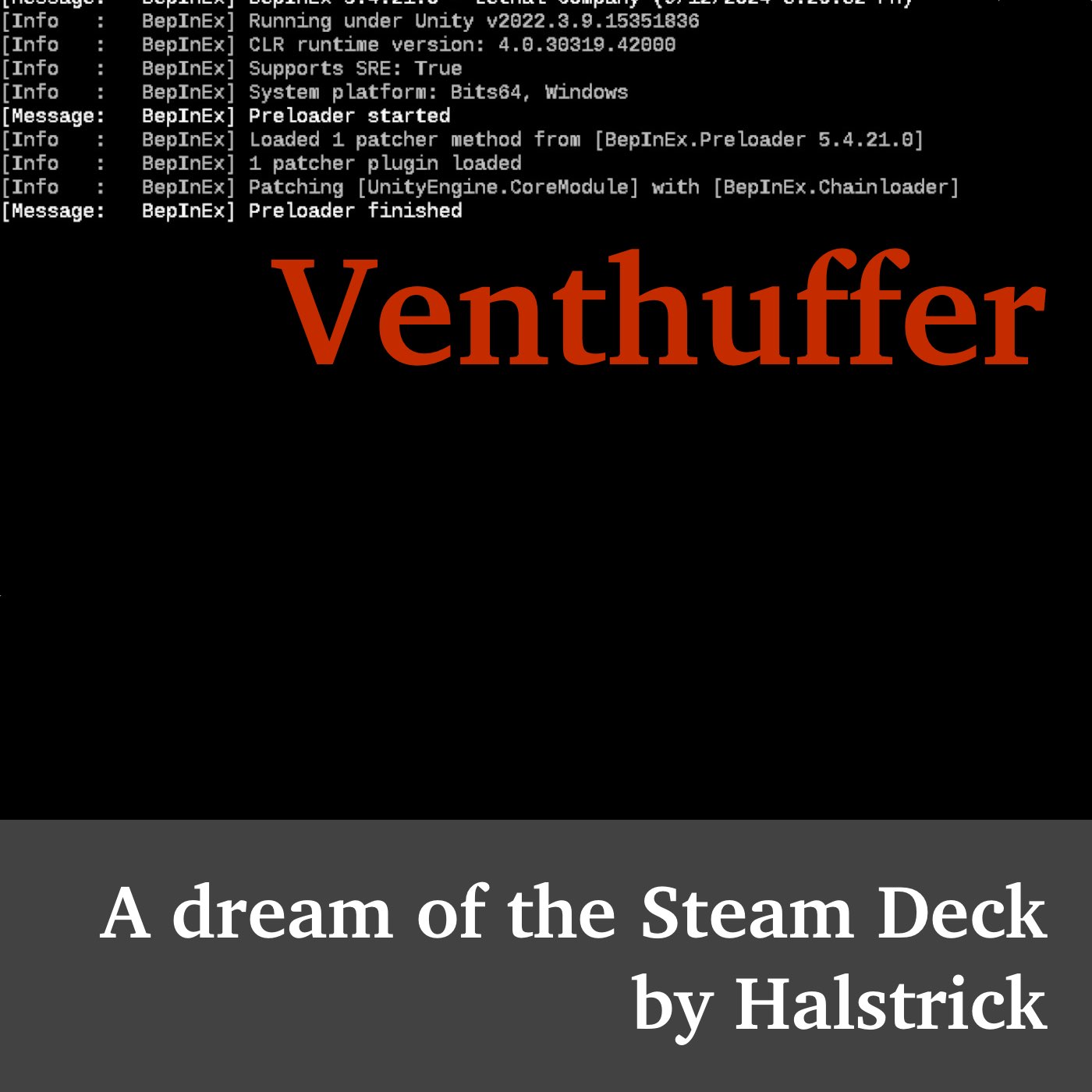
Letting my friends expand my gaming horizons through consensual rule-breaking.
Things mentioned in this episode:
- Doom modding according to Wikipedia
- Lethal Company
- Zeekerss’s Patreon, Steam ludography, and Roblox history
- The “More Company” mod
- Deep Rock Galactic
- r2modman
- “Manual until it hurts”
Full transcript:
The last time I ran a mod was to replace the sound effects in my Macintosh copy of Ultimate Doom with voice clips from Beavis and Butthead. You could also make the Doom guy wear sunglasses, both during gameplay and on the loading screen, which I always thought a mark of caring follow-through. But after that, I would think of modding my games no more, across many generations of consoles, until some friends wanted to show me a game they liked—and the only way they could do it was if we all broke its rules together.
This is Venthuffer, a dream of the Valve Steam Deck, by Halstrick.
Lethal Company is the masterpiece of the young auteur known only as Zeekerss, who took several big swings at indie game publishing during his teenage years before landing a worldwide hit in 2023. Lethal Company is a wonderfully minimal four-player co-op that again rings the anticapitalism thematic bell for a simple and satirical game where you control anonymous and extremely fragile hazmat-suited flunkies hired by a cynical megacorporation to recover scrap metal from abandoned bases crawling with monsters and death-traps.
And it’s so fun to play with friends, and because this game exists solely in the tumultuous world of publicly developed Windows-only games, by the time I heard about Lethal Company, it had already grown a modding community around it. And I approached the game mod-first, because I was invited to play with a friend group that preferred to crowd six or more players into a session at a time, a rules-bend possible only if one installs a mod such as “More Company”, an add-on by someone with the joyfully echolaliac GitHub handle not not not swipe zee, which doubles the number of simultaneous players that Lethal Company normally allows.
More recently, I’ve been really into Deep Rock Galactic, a truly great work by the dozens of Danes at Ghost Ship Games. Well staffed and with the maturity of years behind it, Deep Rock has a modding control panel right in the game’s own user interface, making the acquisition and management of developer-approved third-party rules-tweaks relatively seamless. Lethal Company, made by a solitary, scrappy indie is not a game in the same league, and the modding experience reflects this. Now the game is a hit, and you can find a lot of very enthusiastic advice about how to get Lethal Company mods to work on Steam Deck, specifically. Even so it was the project of an afternoon, and did require the acquisition of some additional kit. Friends: this is the game that drove me to buy my first bluetooth mouse, and I bought it for my Steam Deck. I regret nothing.
So, yes, this did mean dropping into Desktop Mode, where you voluntarily unclip the Steam Deck’s cheerfully chunky game-selection interface to fall into the cold and austere plains of an Arch Linux desktop, your footsteps clacking and echoing down corridors studded with dimly-glowing terminal windows, whose limitless possibility is outstripped only by their obscurity. Happily, my professional background allows me to feel perfectly at home in environments like this, and so I was able to download and install the app called r2modman, and use it in turn to download and install the More Company mod. I wound up with a long list of Linux command-line flags that I needed to enter into a certain text field back in Steam Deck’s gaming mode.
Now, Gaming Mode is meant to emulate a traditional game console, and so its text-entry capabilities are… present, but not its forte. Maybe there is a way to copy text from the Desktop and paste it into Gaming mode. You know, now that I write this I am thinking of clever things I could have done involving private web servers I run, but I didn’t do any of that then. Instead, I typed out the whole string into the MacBook I had open with the mod-installation instructions, and then after flipping the Deck back into Gaming Mode I typed it all in a second time.
There is a slogan of the indieweb movement: Manual till it hurts. Friends, I had a game-date at 5 PM sharp, and I did not overengineer this solution.
This exercise bubbled up memories from even further back in the past than messing around with Doom dot-WAD files in the 90s. It reminded me of nothing so much as carefully typing in long, long source-code listings from the back of various early computing magazines, lured—very much then as now—by the promise of a cool game bursting to life on my screen at the end. Back then, though, the code was not just long but utterly inscrutable; my eight year old self had no idea what each line of BASIC meant, or what what purpose I transcribed line after line of purely numerical data blocks. Here, at least I had an inkling about the meaning behind the gobbledeygook. I might not know what “BepInEx dot preloader dot dll” is, exactly, but I know the general shape and pattern of command-line flags and file paths when I see them.
The advice from the internet was slightly out of date, it turns out, and I had to bring my own field-modifications to that serpentine text-string, swapping in references to file paths that I saw r2modman install. And, listener, I still got it. It worked on the first try, and I made that pre-dinner gaming date with an overlarge friend group.
I have never been especially attracted to PC gaming because I don’t usually enjoy this kind of meta-gaming, fussing over settings and bits and pieces, just to make a game work. But it’s so nice to have a system that, when I do want to spice up a game’s ruleset with something off-menu, it trusts me enough to let me get my hands a little dirty.
This has been Venthuffer. You can learn more about this show at Venthuffer.com. And you can find me on Steam, as Halstrick.
If you enjoyed this episode, please consider subscribing to Venthuffer for free. I'd also love to hear your feedback.