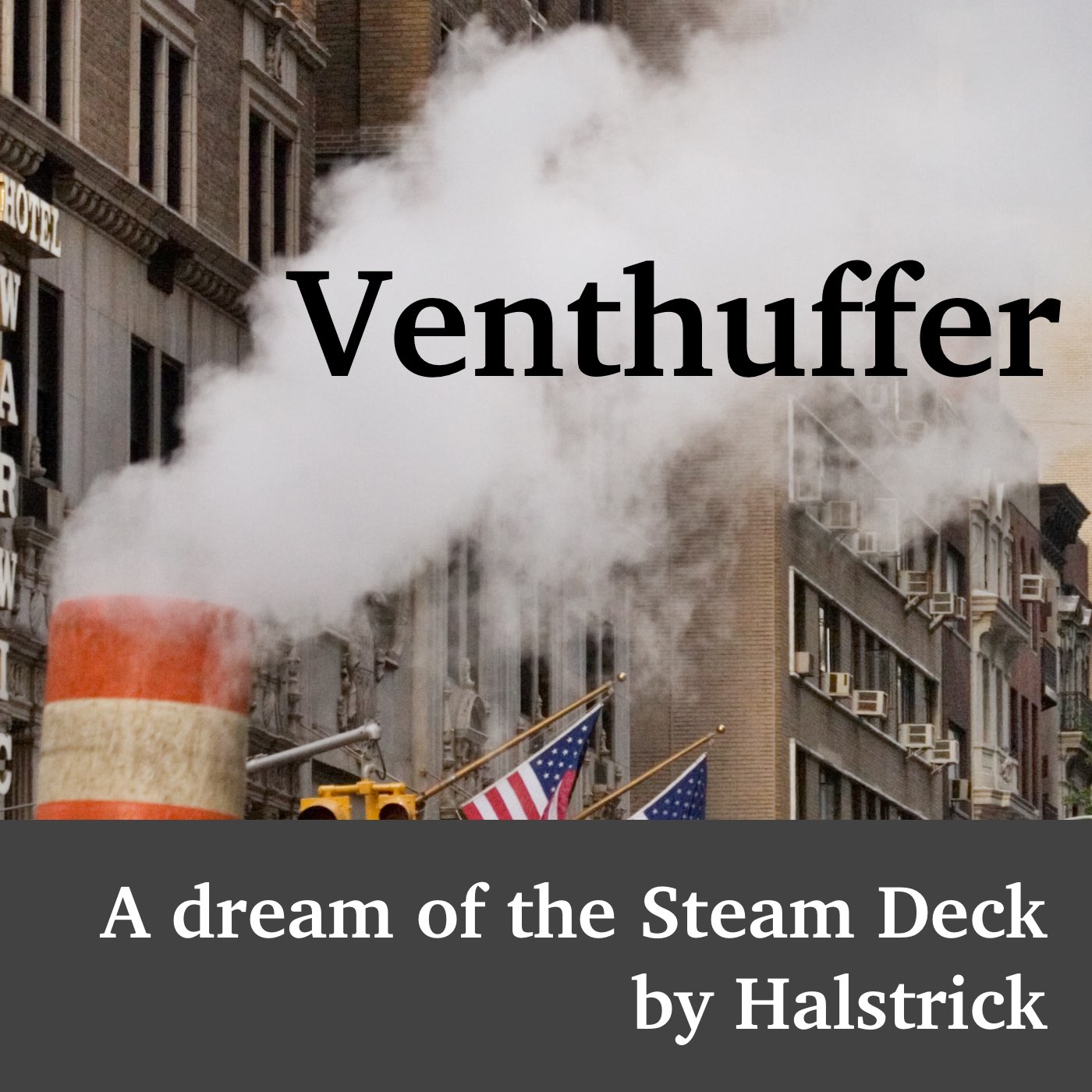This is an audio zine by Jason McIntosh, speaking as Halstrick, about the Steam Deck video game console.
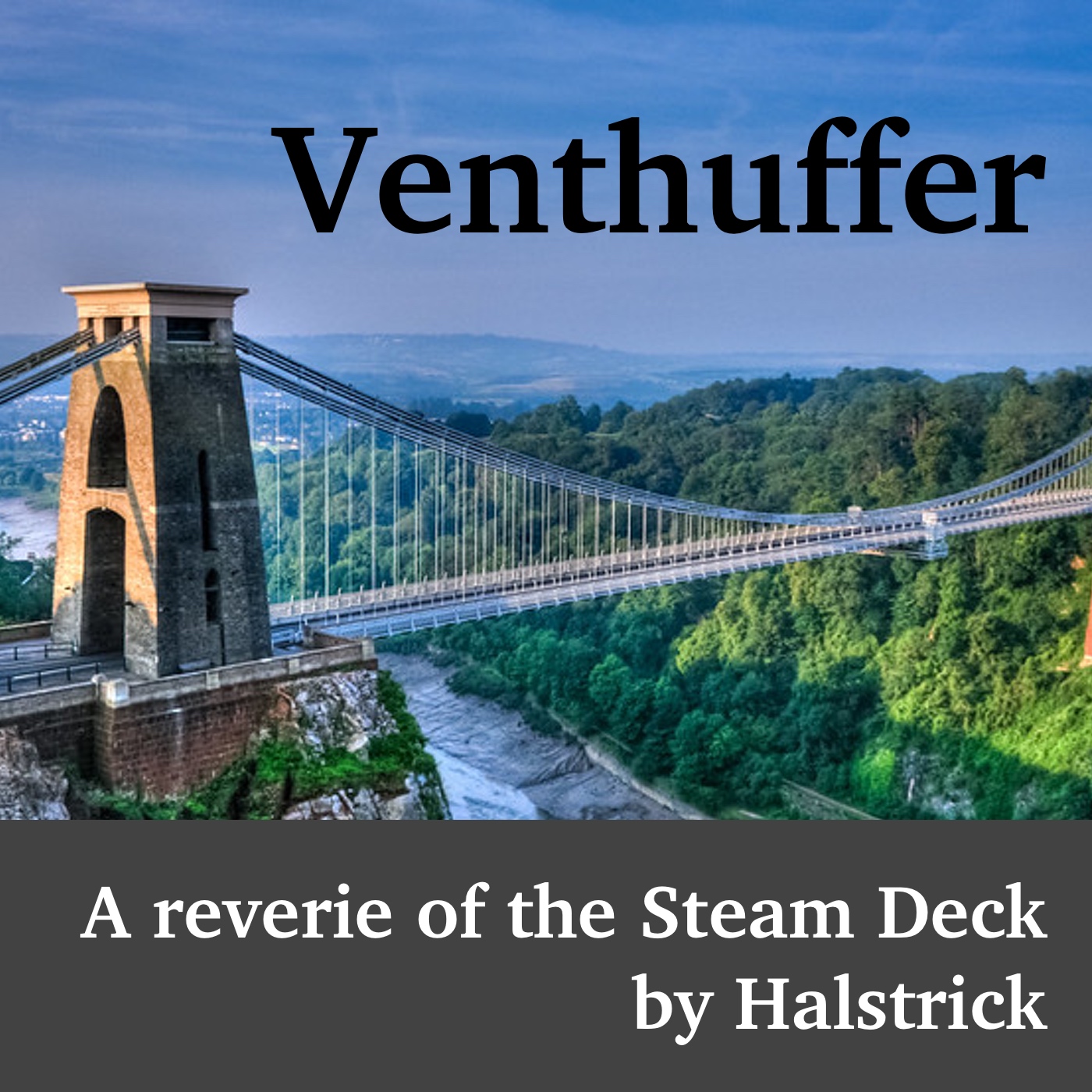
The Steam Deck has a one-button suspension feature that lets you safely set the console down and immediately turn your full attention to something else, at any time, even in the middle of a game. Even though this is one of the best features of the Deck, it’s in tension with another feature, one that can make instant suspension effectively unusable. This episode is about how I had to discover this for myself, and buy my way out of it.
This episode was inspired by a conversation I had with the hosts of The Short Game podcast on an episode about the Steam Deck that they kindly invited me to join.
Things mentioned or alluded to in this episode:
- The Medium is the Massage: An Inventory of Effects by Marshal McLuhan and Quentin Fiore
- Persona 4 Golden
- Caves of Qud
Starting with this episode, I have changed the tagline of the show from “A dream of the Steam Deck” to “A reverie of the Steam Deck”, for various reasons. Thanks to Marc Moskowitz for the winning suggestion.
The cover artwork for this episode uses the image “Clifton suspension bridge at dawn” by sagesolar. It is licensed under CC BY 2.0 .
Full transcript:
They don’t put it on the box, maybe because there’s no way to boast about it with numbers. It has nothing to do with screen size, or processor speed, or frames-per-second. You have to have used the Steam Deck for a while to realize that one of its key features, maybe its most important—one that elevates it above both ordinary gaming PCs and handheld systems of the past—is how quickly you can make any game stop.
This is Venthuffer, a reverie of the Valve Steam Deck, by Halstrick.
Today, my home has two Steam Decks in it, purchased about two years apart from one another. The second one is a newer model, but that’s not why I bought it. I bought it because, so long as only one Steam Deck was in the house, nobody living here could use one of the console’s best features. That’s the ability to instantly and wholly suspend whatever you’re doing with one click of the power button on the top of the console—or, if you’re using a Bluetooth controller, with a short sequence of button presses. So long as the console doesn’t run out of battery power, you can resume play instantly at any time by pressing that button again.
It works like a dream. Or, rather, it’s dreamless, despite being formally called Sleep mode. From the point of view of the game running on the console, play continues uninterrupted on either side of the suspension, heedless of time suddenly skipping ahead in the real world.
But this feature is in conflict with another, one that Steam Deck seems to possess only begrudgingly, because its presence is expected on modern game consoles. The Deck lets you create multiple user profiles on a single device, if you want to, each tied to a different Steam account, and makes it relatively easy to switch between them. However, switching profiles essentially means rebooting the whole device, which wipes away any suspended game.
Now, there’s nothing inherent about the mere presence of a second player profile on the Deck that prevents Sleep mode from working exactly as intended—at least, not until the point when that second player asserts their right to have a turn with the machine. In households like mine, containing two people with boundless love for one another but fiercely independent gamer identities, this introduces friction.
The problem rises not from the mere act of sharing, a central tenet of any long-term partnership which, I dare say, never hurts to practice more. Instead, it creeps in, over iterations. Watching your beloved play the game that brings them joy means that when your turn comes around again, you won’t be able to click the power button and resume your game in the same moment where you left it, as you can when striking out solo with Steam Deck. No, you’ll need to spend whole minutes flipping the system back into your account, watching boot-up animations, selecting your game, wading through all of its own various startup screens, and then finally going through whatever in-game warmup you need to accomplish before you can finally resume play. And the whole time you’re doing it, you know that you’ll just need to do it all over again at the start of your next session. And you’ll come to wish, more and more, that you could just click that wake-from-sleep button instead.
This can fester, friends. This can turn the act of sharing a thing you love with a person you love into something ugly. It can start to feel like you’re being denied a thing you deserve. Imagine sharing your home and your game console with a partner who is just as into the Jungian teen hijinks of Persona 4 Golden as you are into the procedurally generated fungal infections of Caves of Qud, and rather than see this delightful absurdity as something to celebrate and bond further over, it becomes a gateway into quietly seething resentment.
That’s no way to live. And that’s why I bought my partner a new Deck for Christmas.
The quiet perfection of the fast suspend-and-resume feature shows how the Steam Deck is designed not to desire all of your attention, and presses this generosity into all of the games that it runs, regardless of their own design. The Steam Deck wants you to be able to put the game aside immediately and with no hard feelings whenever a loved one in your vicinity needs your attention instead. You click the button and set the device down, knowing you can pick it up again when you’re ready, and with no penalty to pay in lost progress, or time wasted to startup ceremonies. And this knowledge lets you put your game out of mind completely, shifting your attention entirely to the the person or thing that needs it in the moment.
But even if the unjealous Steam Deck doesn’t want all your attention, it wants the attention of nobody except you. Its surface design might say, “Oh, no no, I don’t mind being shared, add all the accounts you want, no problem!” But in its heart, it wants to be a personal device. I refer to its heart almost literally, or maybe I should say its guts. If you drop into Steam Deck’s so-called Desktop mode and dig around its underlying Linux operating system, you’ll find that, no matter how many Steam user profiles you add to your Steam Deck, there remains only one actual user account on the machine. That user has the login name: “deck”, in all lowercase. This is interestingly ambiguous, isn’t it? Does this user represent the Deck’s human operator, or the deck itself?
I find this confusion very suggestive. The design of the Steam Deck intentionally mingles these notions. If I can risk borrowing a page from Marshal Mcluhan here, the Deck wants to be part of your personal identity by becoming a extension of your body, in the same way as the car you’re driving is an extension of your feet, or—more the point—how the smartphone in your pocket is an extension of your central nervous system. This isn’t novel to the Deck, it’s a natural fit for any successful media device.
And I would claim that the Steam Deck’s success at becoming part of your extended body pivots around its ability to suspend play and then resume it again with hardly more mental effort than that which is required to move your fingers. But as a side effect, handing the device off to someone else feels kind of bad. I may not feel the profound unease I do when someone is scrolling through my unlocked phone, holding a big chunk of my own live and squirming sensorium in their hand, and out of my control. But it still doesn’t feel good to loan out hardware that, even in a lesser way, feels like part of me. And lest I be accused of solipsism, I acknowledge that other users of the shared Deck can’t help but feel exactly the same while I’m enjoying it.
It’s kind of a shame that the designers of the Steam Deck feel the need to maintain its traditional-console front by having it masquerade as a multi-user system. The Deck works best when treated as a sort of cybernetic limb that you can flex to express a personal playfulness. By making the act of putting it down so painless, the Steam Deck’s design helps you make room for a richer life, full of things deserving your attention, something that suspension bridges.
This has been Venthuffer. You can learn more about this show, and find links to the things that I mentioned in this episode, at Venthuffer dot com. And you can find me on Steam, as Halstrick.
If you enjoyed this episode, please consider subscribing to Venthuffer for free. I'd also love to hear your feedback.